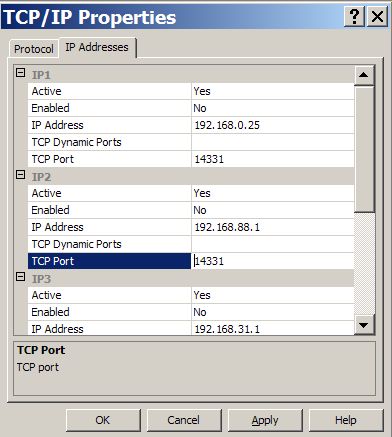You may encounter the error message SQL SERVER is in SINGLE USER MODE and only one administrator can connect when moving the Master and Resource databases when following the procedure in BOL. It happens right after you bring up SQL Server in Master-only, single-user mode using the T3608 trace flag like this:
NET START MSSQLSERVER /f /T3608
For me the problem was that a remote process was grabbing the lone connection faster than I could. The fix was to go into SQL Server Configuration Manager, Expand SQL Server Network Configuration, drill down into Protocols for MSSQLSERVER, and then change the TCP/IP settings to point to a different port number. In the example below, I pointed to port 14331 instead of 1433.
Once the port settings were changed, I stopped and restarted SQL Server and was able to finish moving the system databases. Don’t forget to change back to port 1433 once you’re done!!!!
References:
http://msdn.microsoft.com/en-us/library/ms345408(SQL.90).aspx